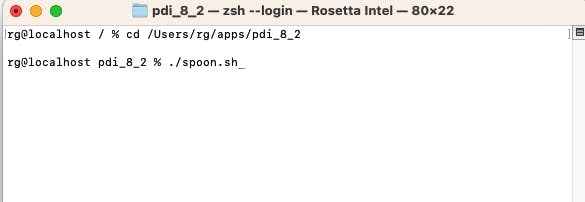How to install Pentaho Data Integration on Mac (M1) - a guide for newbies
I've been using Pentaho Data Integration with Oracle database for many years as a Windows user...
But recently I received a brand, new Macbook (M1, actually Ventura 13.0.1).
People say "Mac is great, everything works with it out of the box". Yeah, right.
So I downloaded Pentaho 8.2, copied files into my apps folder, typed ./spoon.sh into my terminal and...
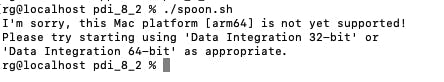
Out of the box... ?
So I started looking and I've found this really useful article https://sebacode.medium.com/install-pentaho-on-mac-m1-5da846689a4e
Basically, it's enough, but if you're a total Macbook newbie (like I still am) you might need a few more details :)
It doesn't work with Pentaho 9.3. Download version 8.2 - it should work ok. Link is here https://sourceforge.net/projects/pentaho/files/Pentaho%208.2/
Install Java OpenJDK 8, and get exactly this one https://adoptium.net/temurin/releases/?version=8 I downloaded "jdk8u352-b08" .pkg
Install it, installation will tell you that Java will be installed into the location /Library/Java/JavaVirtualMachines/temurin-8.jdk/Contents/Home. It's fine.
Set your java home environment variable to this location. I use zsh so I've set it in /usr/your_username/.zshrc file (file can be hidden)
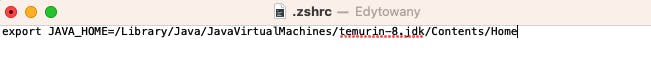
Create a new terminal profile.
open your terminal
go to Settings
create a new profile and call it e.g "Rosetta Intel"
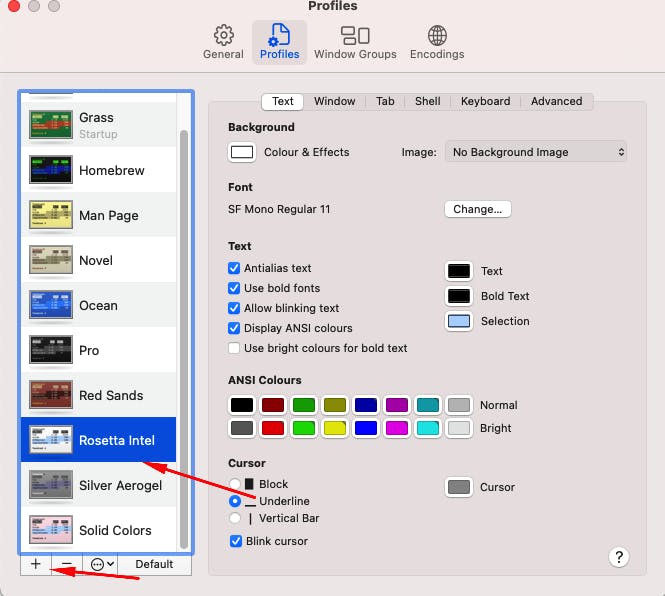
- go to the "shell" tab and set everything exactly like below
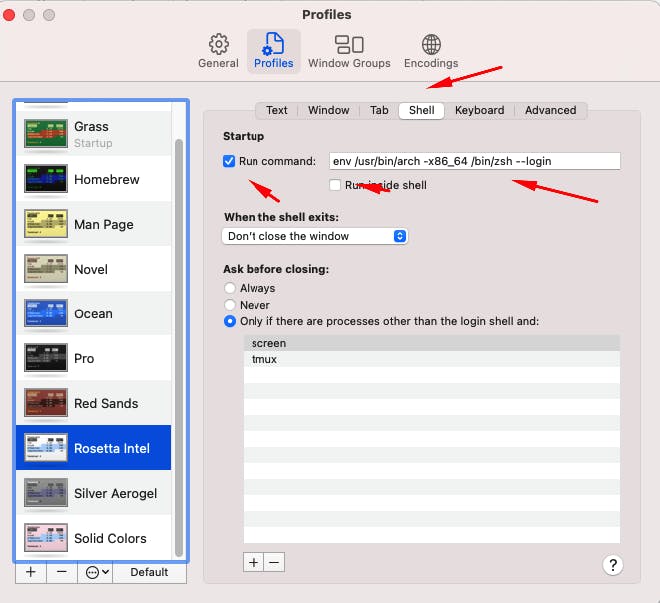
now, open a new terminal window with the new profile "Rosetta intel"
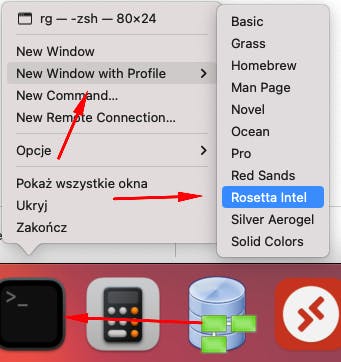
(if there is no such option, first open your default terminal - after that options should appear)
go to your PDI files location and replace /libswt/osx64/swt.jar file with this one -https://mega.nz/file/VFhgnS6I#s4zUK81rXGdXcpJMuzUvDOHoixZmAl4jyXd0yMU11F0 (same link a provided on https://sebacode.medium.com/install-pentaho-on-mac-m1-5da846689a4e )
inside your terminal with "Rosetta Intel" profile go to your PDI files location and run Pentaho