
Photo by Dmitry Chernyshov on Unsplash
Oracle 23c Free, APEX & ORDS on Docker - a guide for MacOS with Apple M1
Running Oracle Database Free images via Docker Desktop is impossible(yet?) on new Apple M1 chipsets. Nonetheless, a solution is available through the use of COLIMA.
Follow those simple steps to get up and running
Oracle 23c Free Database
ORDS latest (24.1)
Open JAVA 17 JDK
APEX latest (23.2)
on MacOS with M1 chipsets.
1.Install BREW [5 minutes]
Open the MacOS terminal, paste it and run (you can read more about Brew here)
/bin/bash -c "$(curl -fsSL https://raw.githubusercontent.com/Homebrew/install/HEAD/install.sh)"
Wait until you see this:
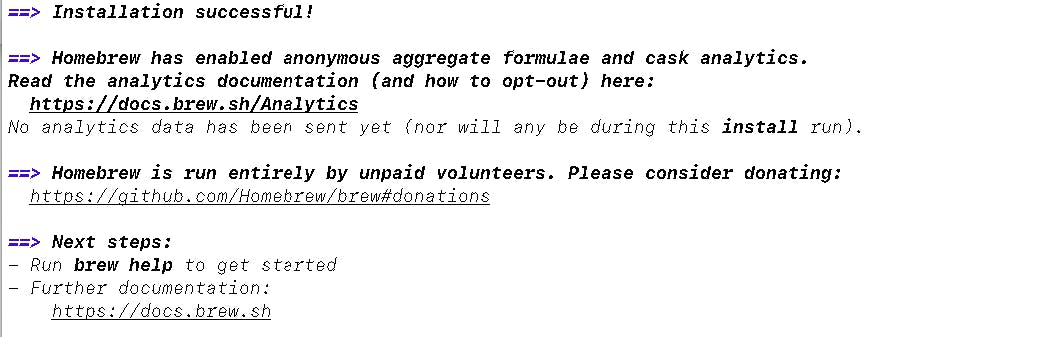
2.Install COLIMA [15-20 mins]
Make sure you don't have docker running at this moment ( If you already have it. If not, you will install it in the next few steps). Run*docker info*command to check it.
It's required to run docker images on MacOS with an M1 chipset (you can read more about Colima here)
Open the MacOS terminal, paste it and run
brew install colima
Wait
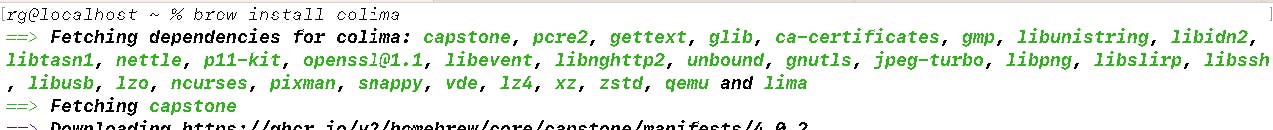
Until you see this:
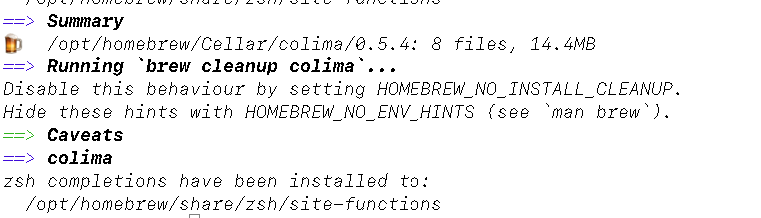
3.Start COLIMA [5 mins]
Open the MacOS terminal, paste it and run (Thanks for that GVenzl!)
colima start --arch x86_64 --memory 4
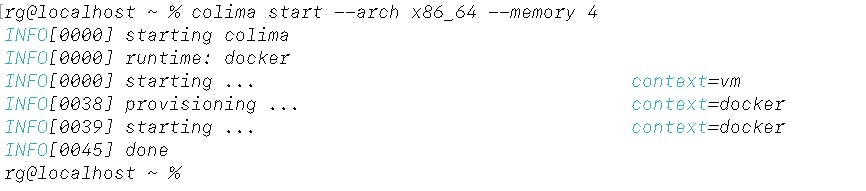
Sometimes, the above setting may not be enough - then try to assign more resources to Colima. For me worked this:
colima start --arch x86_64 --memory 6 --cpu 4
Don't assign too much, or your Mac will slow down.
To see the number of physical CPUs on MacOS run:
sysctl -n hw.physicalcpu
3.1 Potential issues with COLIMA
After upgrading my MacOS to Sonoma 14.4, I had issues with starting Colima (version 0.6.8). Probably at the moment of writing this (15.04.2024 all Colima's >= 0.6.2 will not work on MacOS >= 14)
The solution at that moment is:
remove Colima by running commands:
brew unlink colima or brew uninstall colima
sudo mkdir -p /usr/local/bin
downloadolder Colima 0.5.6
- sudo curl -L -o /usr/local/bin/colima https://github.com/abiosoft/colima/releases/download/v0.5.6/colima-Darwin-arm64 && sudo chmod +x /usr/local/bin/colima
Source -> https://github.com/abiosoft/colima/issues/877
