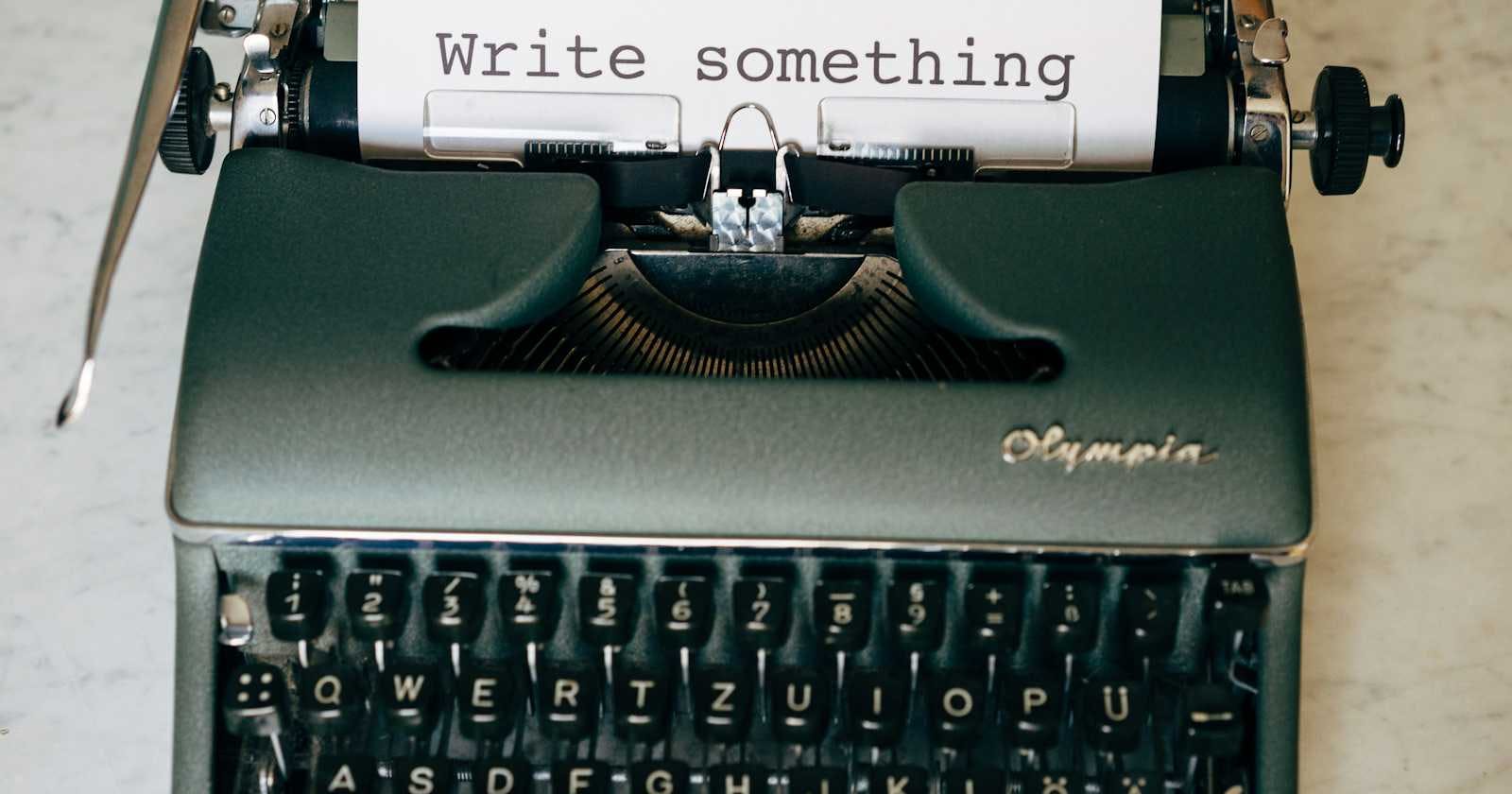Photo by Markus Winkler on Unsplash
Configure Liquibase (standalone & Oracle SQLcl) for usage with UTF-8 encoding
Have you already installed SQLcl Liquibase or standalone LIquibase?
That's great.
However, after a while, you may notice something wrong with your UTF-8 encoding - either when you generate objects using Liquibase(standalone or SQLcl) or while using your local file to update your schema.
My example
What I have:
Autonomous Database at Oracle OCI with default settings
schema user TEST
I created a simple function called f_utf8_test using Web SQL Developer.

create or replace function f_utf8_test return varchar2
as
begin
return '£ ł ź ć 8 ó ą';
end f_utf8_test;
Windows users
SQLcl Liquibase (solution)
(installed exactly withthis guide)
Export this function from the database:


Preview exported files.


Ok, it doesn't look good.
Solution?
Before running SQLcl, set this:
set JAVA_TOOL_OPTIONS=-Dfile.encoding=UTF-8

Do it every time.
No, just joking :)
Go to environment variables:

Create a new variable

Variable name: JAVA_TOOL_OPTIONS
Variable value: -Dfile.encoding=UTF-8

Save it.
Re-run your terminal and run SQLcl again:

Export again.
Looks good now.


Standalone Liquibase (solution)
(installed exactly with this tutorial)
If you have encoding problems with standalone Liquibase, go to liquibase.bat file and edit it:

Add this:

IF NOT DEFINED JAVA_OPTS set JAVA_OPTS=-Dfile.encoding=UTF-8
That will do the work.
MacOS user? You shouldn't have those problems
OK, I can save you some time now.
It will just work if you have a Mac, and you shouldn't have encoding problems.
Do you want a proof? Continue reading.
Happy enough? You can stop reading now :)
SQLcl Liquibase (proof)
(installed exactly this way)
Now, I will export this function using SQLcl Liquibase:
liquibase generate-object -obt function -obn f_utf8_test -sql

And my generated files.... are...just ok

Now, I will change my function and update my TEST schema with a new function version.

lb update -chf f_utf8_test_function.xml
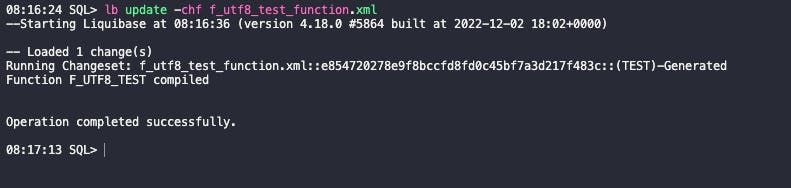
Preview that function in SQL Developer Web.

Still good.
Standalone Liquibase (proof)
(installed that way)
Similar steps to do.
Let's deploy this SQL changeset:
liquibase update --changelogFile=f_utf8_test_function.sql

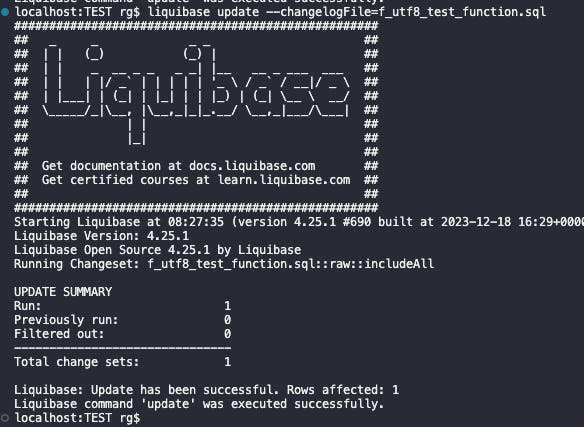
How does it look after deploying to the database?

Still good.
Any thoughts?
I like my Mac :)
Thanks for reading.
PS
If you're still struggling with some encoding problems on Windows, try this.